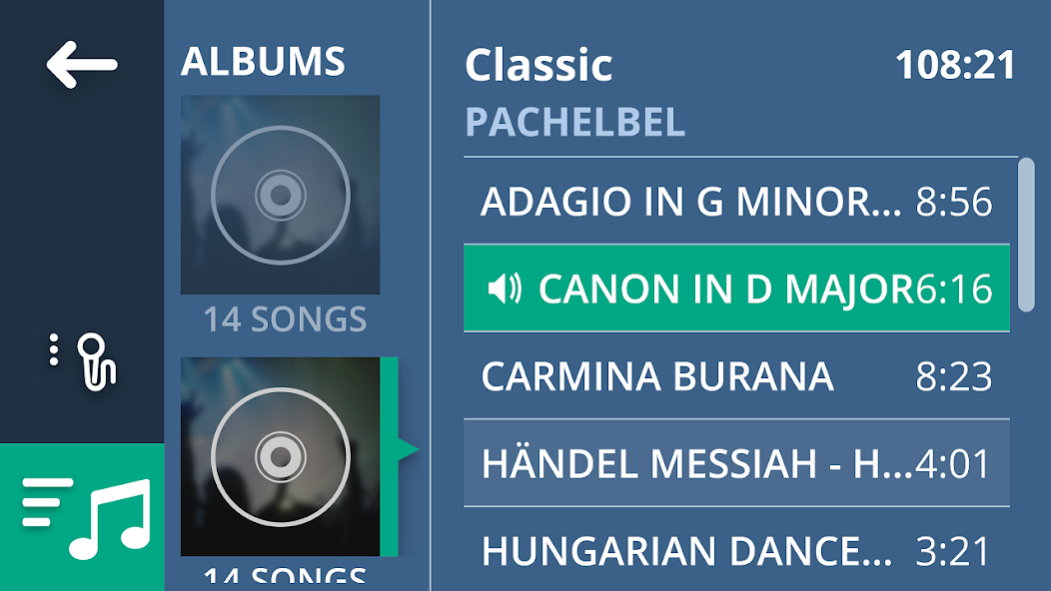Panda Uconnect 1.1.7
Free Version
Publisher Description
Panda Uconnect is the app designed by Fiat for New Panda 2017 fitting a compatible Uconnect radio.
The Panda Uconnect interface is designed to make you discover a new way of using your smartphone on your Panda: it limits distractions so that you can focus on driving while using your favourite functions.
With the app on your Panda you can choose your favourite song, call your friends, check the Owner Handbook of your car or pick the fastest route all directly on your smartphone.
Most of the following functions can only be used when the smartphone is paired to your Panda via Bluetooth.
Waze: Access Waze and take the smartest route, wherever you go
Camera: Capture and share the best moments with your camera in complete safety
Reminder: At the end of each trip, Reminder will help you not to leave anything important in your car
Notifications: Stay informed when your Panda needs refuelling or a tyre checkup
Media:
To play the local music stored on the paired mobile device with extended search function
Radio:
To control the radio
Phone:
To access the phonebook of the paired smartphone
To dial and answer calls
MyCar:
To access the Owner Handbook of your car
To contact workshops
Map Apps
To access the navigation app of your mobile phone using a simplified interface
Media Apps
To access the music apps of your mobile phone using a simplified interface
eco:Drive
Driving style statistics and tips for saving fuel and CO2
Panda Uconnect invites you to drive safely and responsibly. Follow the highway code and the applicable rules. Drive carefully.
Using the GPS may considerable reduce the battery charge of your smartphone
An Internet connection may be needed for some functions.
It is advisable to set the default font of your smartphone to display the Panda Uconnect app contents correctly.
About Panda Uconnect
Panda Uconnect is a free app for Android published in the Food & Drink list of apps, part of Home & Hobby.
The company that develops Panda Uconnect is Stellantis Europe S.p.A.. The latest version released by its developer is 1.1.7.
To install Panda Uconnect on your Android device, just click the green Continue To App button above to start the installation process. The app is listed on our website since 2021-10-26 and was downloaded 19 times. We have already checked if the download link is safe, however for your own protection we recommend that you scan the downloaded app with your antivirus. Your antivirus may detect the Panda Uconnect as malware as malware if the download link to com.acn.uconnectmobile is broken.
How to install Panda Uconnect on your Android device:
- Click on the Continue To App button on our website. This will redirect you to Google Play.
- Once the Panda Uconnect is shown in the Google Play listing of your Android device, you can start its download and installation. Tap on the Install button located below the search bar and to the right of the app icon.
- A pop-up window with the permissions required by Panda Uconnect will be shown. Click on Accept to continue the process.
- Panda Uconnect will be downloaded onto your device, displaying a progress. Once the download completes, the installation will start and you'll get a notification after the installation is finished.